An External Content Type is SharePoint's way to
access the back end data in another data source. This could be the ERP,
CRM, or custom manufacturing system. The data is defined in a database
and now the organization wants to consume that data through SharePoint.
In order to consume the data, we need to define the properties of that data to SharePoint. This is done by creating an External Content Type (ECT)&;. This is an XML file that defines and identifies the object.
Typically, an administrator does not create the
External Content Types. Creation is done by power users or developers
through SharePoint Designer and Business Connectivity Services. However,
it is important to be able to manage these entities as an
administrator.
This recipe will show how to identify the External Content Types on the farm and how to set permissions.
Getting ready
You must have farm-level administrative permissions
to the Central Administration site. You should also have an external
content type already implemented.
How to do it...
Open the Central Administration screen and click Application Management.
The third section is Service Applications. Under this section, click Manage service applications.
Find the Business Data Connectivity Service application proxy and click on it.
The page lists all of the External Content Types. The ribbon shows the following:

Click the box to the right of the listed External Content Types you wish to modify.
Click the Set Object Permissions option on the ribbon.
Add a user to the following pop-up dialog:
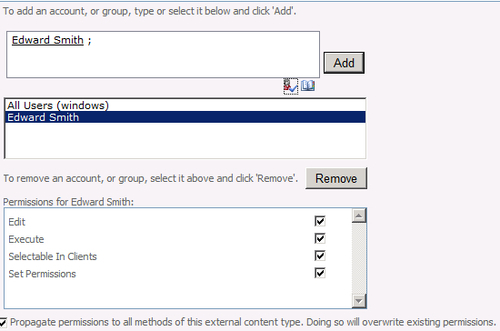
How it works...
External Content Types are created with SharePoint
Designer 2010. After it is created there is the management of this
entity. This is done through Central Administration by the administrator
of the service application or Farm Administrator.
The following can be done:
Obtaining a listing of all of the External Content Types for a BDC service application instance: This was performed in step 4.
Setting permission for an External Content Type: Covered in step 7.
Deleting an External Content Type: Achieved using the Delete button on the ribbon.
Viewing details of an External Content Type:
Click on the External Content Type directly. A list of the fields will
appear along with any associations, actions, or filters.
Add an action to an external content type: This is done by hovering over the ECT and choosing the appropriate action from the drop-down list.
Define a profile page: This is achieved with the help of the Configure button on the ribbon.
Creating or updating a profile page for an External Content Type: This is done with the help of the Create/Upgrade button on the ribbon.
There's more...
A profile page shows the data for the ECT. It is
advisable to manage these from one site so that they do not proliferate
across your farm.
As the schema on an external database changes, your ECT must reflect these changes. This is not done dynamically. Use the Create/Upgrade button on the ribbon to manage this.